
Childcare Environments
Assistive Technology & Special Educational Needs
It is somewhat ironic that children with special needs experience far fewer barriers to access and participation in the virtual world than they encounter in the physical world into which they are born. Even more importantly, it is this same digital world which is also leading the way in creating innovative enabling solutions allowing those with disabilities to more fully integrate with their peers. These potentially life-changing devices and applications are generically known as assistive technology.
Assistive technologies represent the means of translating the broad intentions of inclusion (outlined in Figure 2.1 below) into everyday practical realities. An advocate body such as America’s National Association for the Education of Young Children (NAEYC) highlights the potential contribution these resources can make as follows:
‘When used thoughtfully, these technologies can empower young children, increasing their independence and supporting their inclusion in classes with their peers. With adapted materials, young children with disabilities can be included in activities in which they once would have been unable to participate.’ (Parette and Blum, 2015)
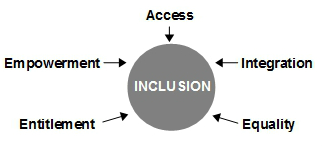
Figure 2.1 The primary components of inclusion
What counts as assistive technology?
Even a simple block to enable a child to reach a sink, or a foam wedge to facilitate positioning, would be considered an assistive technology. And though many such ‘low-tech’ aids have long been in use, Hayes points out that modern digitally-inspired devices:
‘… are no longer these big clunky things on a desk in a separate space away from the classroom. [Children] now have access to assistive capabilities on technologies that are smaller, more mobile, more-integrated …’ (Hayes, 2013)

Assistive equipment now available to support young children’s integration at home and in childcare settings includes: switch-operated toys, picture boards, adapted spoons and drinking cups, eye-gaze pointers, a whole range of augmentative and alternative communication (AAC) equipment, tablets and computers, and many more high-tech options. And Hayes also notes another important, child-friendly advantage of modern assistive technologies: ‘they’re mainstream too, so that makes them cool … [all children] want to use them.’
Tools for living and learning
Early years practitioners are ideally positioned to promote any assistive technologies used by children with special needs as part of a continuum of enabling tools we all use for living and learning. In that sense, common personal items such as reading glasses and walking sticks could be regarded as providing lightweight support, whilst a high-specification powered wheelchair equipped with sophisticated digital functions can be seen as offering high-level assistance. Importantly, the core function of each of these items – to facilitate access – is precisely the same, and although the development of seamless and sophisticated assistive technologies is now helping to break down barriers, it is surely the duty of all childcare professionals to go much further and positively reinforce that process.
A spectrum of support for young children
Figure 2.2 summarises the areas where technologies can help to put a child with special educational needs on a par with his classmates.
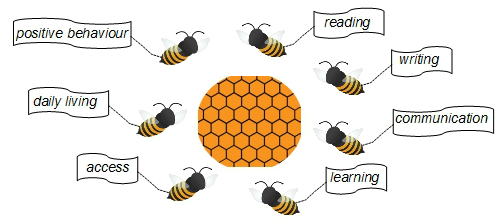
Figure 2.2 The impact of assistive technologies (Inspired by the Autism Community, n.d.)
Some examples of the resources available to enhance participation in these areas for young children with special needs include equipment to help with:
Writing – pencil grips, word processing software;
Reading – talking book readers, electronic books;
Communication – augmentative communication devices (e.g. communication boards, speech-generating tools, software avatars for signing);
Learning – configurable software, visual aids;
Access – switches, touch monitors, adapted mouse, joystick, touch screens, large keyboards, keyboard masks, colour-coded keys;
Daily living – velcro fasteners, picture-dial phones;
Behaviour support – visual timers.
Targeted assistance
As with any other educational resource, ensuring a child derives maximum benefit from an assistive device is primarily a matter of professional judgement informed by a careful needs assessment.
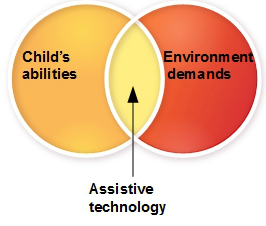
Figure 2.3 The effective deployment of resources
Figure 2.3 conceptualises an optimum outcome which requires input from staff who are fully aware of the child’s needs and present abilities as well as from educational technology experts who understand the contribution any proposed device can offer and are able to configure its functionality to maximum advantage.
In strategic terms, the best approach is to discover which type of assistive device achieves the most desirable results with the minimum intervention. For instance, a wonderful piece of equipment may simply lack the portability required for classroom applications, or the design of a device which is ideal for individual therapy sessions may make it unsuitable for other settings. Milligan likewise stresses that analysis is central to this process:
‘Even the most sophisticated device won’t help unless it matches the child’s abilities and the demands of the environment. The challenge … is to find the device that helps a young child with a disability take part in every routine and activity. The right match of assistive technology can create magic when it allows a child to be more independent and expressive.’ (Milligan, 2003)

How it works
Here are two snapshots showing practical applications of classroom assistive technology:
‘Caleb, who has cerebral palsy, lacks the motor skills to play with blocks, but he can stack digital blocks using an app on a tablet. While the goal remains to use real-world materials, the tablet offers Caleb valuable play experiences not possible before.’ (Blagojevic et al., 2012)
‘… a group of children are around a desktop computer; they are working on a slideshow of photographs they have taken on a digital camera. One child is doing most of the editing work on the computer while the other children are excitedly chiming in with suggestions … the student who has been doing the editing has autism, and this was an area where he excelled.’ (Puerling and Fowler, 2015)
Read more on this in our article How to Create an Autism Friendly Nursery
Towards a universal design for learning in the digital age
Each of the above descriptions exemplifies the opportunities technology presents educators to allow all children in their care to benefit from exciting and engaging learning experiences – surely one of the ultimate goals for any truly inclusive practice. This is the philosophy which drives UDL, a ‘universal design for learning’ theory (Rose and Meyer, 2002). UDL learning activities require the deployment of three essential components as described in Figure 2.4 below:
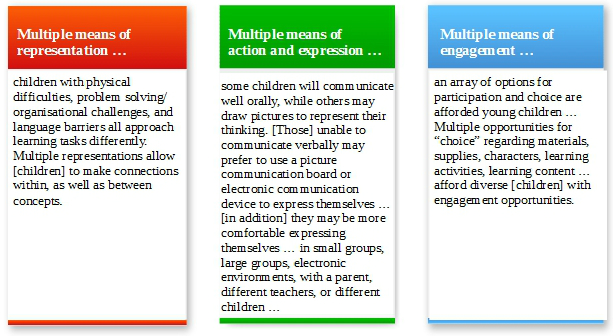
Figure 2.4 The UDL framework for teaching & learning (Inspired by Parette and Blum, 2015)
Semiotics: a new pedagogy?
Theories of semiosis – the relationship between a sign, an object, and its meaning – also inform contemporary discussions about how young children interpret their world, and may also account for the remarkable power of multimodal digital sources to attract and engage child audiences. Harding, for instance, reminds us that:
‘Movement, gesture, music, sounds and images are the modes that children begin to recognise, understand and manipulate in order to become literate.’ (Harding, 2016)
Is Your Setting SEN Ready? – Free Email Course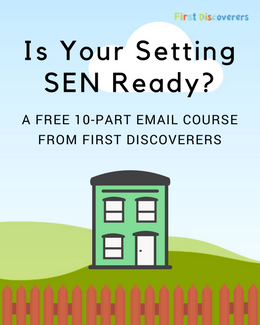
This proposition questions what ‘literacy’ really means in the 21st century, and therefore to what extent text itself will continue to be a dominant mode of communication for those born into today’s complex, multi-sensory environment. Addressing precisely this issue, Kress comments:
‘The screen is now the dominant site of texts; it is the site which shapes the imagination of the current generation around communication … This does not mean that writing cannot appear on the screen, but when it does, it will be appearing there subordinated to the logic of the visual.’ (Kress, 2003)
This at least implies that young children are ‘active decoders’ of all of the many channels of communication to which they are exposed, and the knowledge and skills they acquire through this engagement may not entirely conform to the neat, logical methods and schemes routinely used in educational settings. Accommodating this rich diversity of experience is a core concern of the UDL theories discussed earlier. Furthermore, these observations also validate the use of developmentally appropriate assistive technologies to enhance a broad range of semiotic response modes, rather than just as a means to address perceived deficits in ‘traditional’ communication skills which may in future lose some of their accepted ‘singular’ importance.
For the present, Hayes reports that ‘educators say that children with special-needs who regularly use assistive technologies’ feel a much greater sense of inclusion and thus:
- achieve greater levels of independence;
- gain confidence;
- more willingly reach out to their teachers and peers to ask questions and collaborate;
- self-advocate;
- challenge themselves; and
- seek out new opportunities. (Hayes, 2013)






You must be logged in to post a comment Login